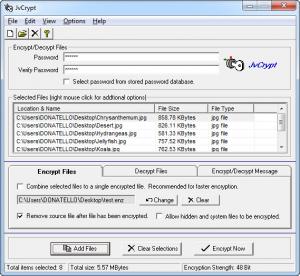JvCrypt
1.0.82
Size: 2.87 MB
Downloads: 4692
Platform: Windows (All Versions)
Encrypting data is the best way to protect your privacy. Without your password, no one will be able to access your sensitive information and you will be able to send it without any concerns. This is what JvCrypt was created for. It uses the 448-bit Blowfish encryption algorithm to protect your files or messages. It can be set to delete the source files immediately after they are encrypted, making sure that your data stays secure.
With a standard Internet connection, you will be able to download the 2.88 setup file in a few moments. The installation process is just as fast and there is no need to make any advanced configurations along the way. JvCrypt has low system requirements and it is compatible with numerous Windows versions.
The upper half of the interface is where you can type and retype your password and add files of any format or size. Options for encrypting or decrypting files are found under separate tabs, on the lower half of the window. Both sets of options involve selecting a destination folder and clicking two check boxes to erase the source files, include hidden or system files (when encrypting) and prevent overwriting (when decrypting). When you are done, you may click the same button, on the lower edge of the interface, to encrypt or decrypt your files.
The software can encrypt files separately or combine them into a single file. Once encrypted, you will not be able to open the files with any application, except JvCrypt. It is possible to create a passwords database, which only requires typing them twice and naming them. If you store your passwords, you may insert them immediately, when encrypting, without typing them.
Besides files, the application can encrypt messages as well. You can access a third navigation tab, type or paste your text in a dialog box and click a button to encrypt it. The message will be converted to a long string of characters which make no sense, unless you type your password and click the Decrypt button.
Pros
The program lets you encrypt files separately or combine them into a single file. The process is very fast and the files will be rendered useless until they are decrypted. Encrypting messages is also a useful feature. You can use it to communicate with someone in a secure fashion.
Cons
When encrypting a message, you are limited to a maximum number of characters. Fortunately, the number is quite high. Your privacy is ensured, while using JvCrypt. Its advanced, yet easy to use features will protect your files and messages, using a powerful encryption algorithm.
JvCrypt
1.0.82
Download
JvCrypt Awards

JvCrypt Editor’s Review Rating
JvCrypt has been reviewed by Frederick Barton on 22 Jun 2012. Based on the user interface, features and complexity, Findmysoft has rated JvCrypt 5 out of 5 stars, naming it Essential